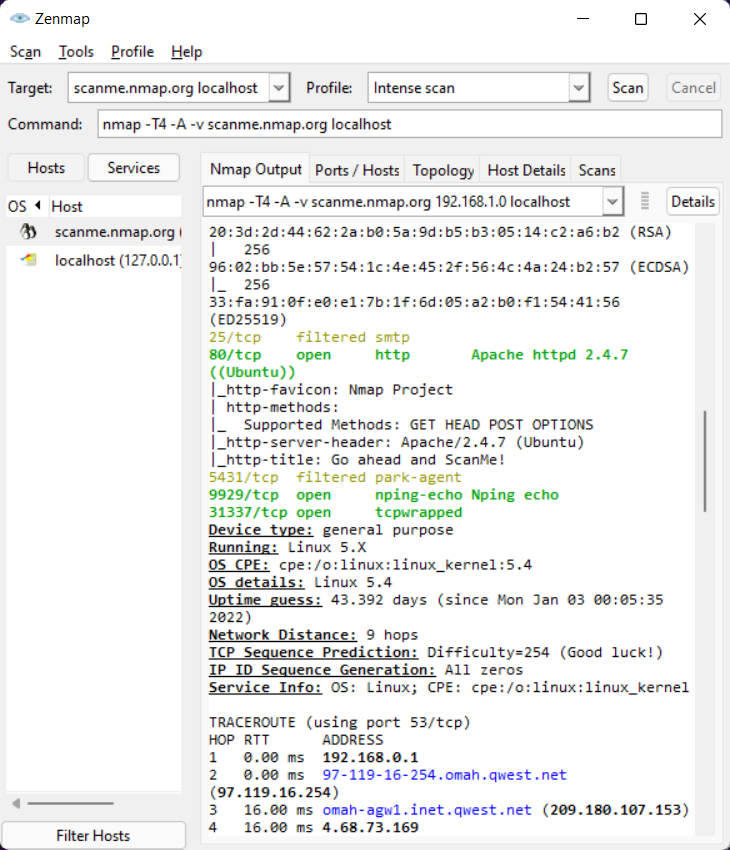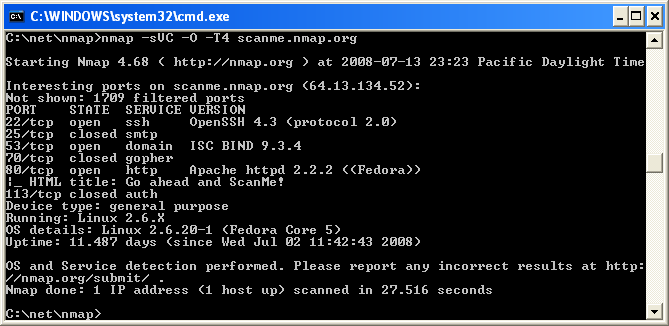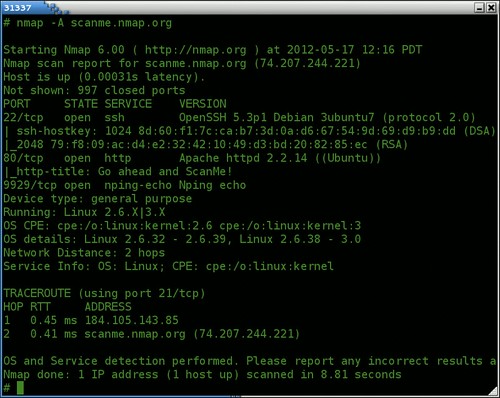Introducing the Free Nmap Security Scanner: A Must-Have Tool for Linux, Mac, and Windows Users
Discovering the Power of Nmap Security Scanner
As technology continues to advance, so does the need for robust security measures. Whether you are a system administrator, network engineer, or security professional, having the right tools in your arsenal is crucial to effectively protect your network. One such tool that has gained immense popularity among tech enthusiasts is the Nmap Security Scanner.
Nmap, short for Network Mapper, is an open-source and free utility used for network exploration and security auditing. It is designed to scan and map networks, identify open ports, discover hosts and their services, and detect vulnerabilities in systems. What sets Nmap apart from other scanning tools is its flexibility, efficiency, and extensive support for a wide range of operating systems.
If you are looking for a comprehensive security tool that can help you proactively manage your network’s security, Nmap is the way to go. In this article, we will delve deeper into the features and functionality of Nmap, explore some real-world use cases, and provide you with a step-by-step guide on how to get started with this powerful tool.
The Top 30 Nmap Command Examples: Unleash the Full Potential of Nmap
Whether you are a seasoned system administrator or a network admin looking to enhance your security posture, knowing how to effectively utilize the Nmap Security Scanner is essential. Nmap offers a plethora of command-line options and features that can help you uncover valuable information about your network.
To help you get started on your Nmap journey, we have compiled a list of the top 30 Nmap command examples. These examples cover a wide array of scanning techniques, target specifications, output formatting, and advanced options. By mastering these commands, you will be able to perform comprehensive network scans and efficiently identify any vulnerabilities or misconfigurations within your infrastructure.
1. nmap -sP 192.168.1.0/24 – This command uses ping scan to discover live hosts within the specified IP range.
2. nmap -p 22,80,443 192.168.1.1 – Scans for open ports 22, 80, and 443 on the target IP address.
3. nmap -A 192.168.1.1 – Enables aggressive scanning and OS detection.
4. nmap -O 192.168.1.1 – Performs OS detection on the target IP address.
5. nmap -v -sV 192.168.1.1 – Provides verbose output and service version detection.
6. nmap -sS 192.168.1.1 – Performs a TCP SYN scan on the target IP address.
7. nmap -sU 192.168.1.1 – Performs a UDP scan on the target IP address.
8. nmap -F 192.168.1.1 – Scans only the most common ports.
9. nmap -p- 192.168.1.1 – Scans all 65535 ports on the target IP address.
10. nmap -sn 192.168.1.0/24 – Performs a ping scan to discover live hosts without port scanning.
11. nmap -sV -p 22 192.168.1.1 – Scans port 22 and determines the version of the service running on it.
12. nmap -oN output.txt 192.168.1.1 – Saves the scan results in a normal text file.
13. nmap -oX output.xml 192.168.1.1 – Saves the scan results in XML format.
14. nmap -oG output.grep 192.168.1.0/24 – Saves the grepable output to a file.
15. nmap --stats-every 10s 192.168.1.0/24 – Displays scan statistics every 10 seconds.
16. nmap --traceroute 192.168.1.1 – Performs a traceroute to the target IP address.
17. nmap -sX 192.168.1.1 – Performs a Xmas scan on the target IP address.
18. nmap -sA 192.168.1.1 – Performs an ACK scan on the target IP address.
19. nmap -sN 192.168.1.1 – Performs a NULL scan on the target IP address.
20. nmap -sF 192.168.1.1 – Performs a FIN scan on the target IP address.
21. nmap --script vuln 192.168.1.1 – Scans for known vulnerabilities on the target IP address.
22. nmap --script smb-vuln* 192.168.1.1 – Scans for specific SMB vulnerabilities.
23. nmap --script http-enum 192.168.1.1 – Performs enumeration of web directories and files.
24. nmap --script dns-zone-transfer 192.168.1.1 – Attempts a DNS zone transfer on the target IP address.
25. nmap -p- --min-rate 1000 192.168.1.1 – Scans all ports and sets the minimum scan rate to 1000 packets per second.
26. nmap -sL -n -Pn 192.168.1.0/24 – Lists all IP addresses within the specified network range without scanning them.
27. nmap -v -T4 -A -p 1-65535 192.168.1.1 – Performs an aggressive scan on all ports with increased verbosity and timing.
28. nmap --top-ports 10 192.168.1.1 – Scans the top 10 most common ports on the target IP address.
29. nmap -sV --script ssl-enum-ciphers 192.168.1.1 – Scans SSL/TLS ciphers supported by the target IP address.
30. nmap -6 2607:f0d0:1002:51::4 – Performs an IPv6 scan on the specified address.
These examples only scratch the surface of what Nmap is capable of. By exploring the Nmap documentation and experimenting with different combinations of commands and options, you can unlock the full potential of this powerful security tool.
NMAPFE: The Windows GUI for Nmap
While Nmap is primarily known for its command-line interface, there is also a user-friendly graphical interface available for Windows users called NMAPFE. NMAPFE stands for Nmap Front-End and provides a convenient way to leverage the power of Nmap without the need to remember complex command-line syntax.
NMAPFE is ideal for novice users or those who prefer a more intuitive approach to network scanning. With its easy-to-use interface and advanced features, NMAPFE allows you to perform comprehensive scans, configure scan options, save and manage scan results, and generate visually appealing reports.
Whether you are a Windows user who is new to Nmap or an experienced user looking for a more streamlined scanning experience, NMAPFE is definitely worth exploring. You can download the latest version of NMAPFE from the official Nmap website and install it on your Windows machine in just a few simple steps.
Nmap APK for Android: Unleash the Power of Nmap on Your Mobile Device
In today’s mobile-driven world, the ability to perform security assessments and network scanning on the go is becoming increasingly important. Fortunately, Nmap is not limited to desktop environments and can be easily installed and used on Android devices as well.
Nmap APK for Android brings the power of Nmap to your fingertips, allowing you to perform comprehensive network scans and security audits directly from your mobile device. With its user-friendly interface and extensive feature set, Nmap APK gives you the flexibility to scan local or remote networks, discover hosts and services, detect open ports, and identify vulnerabilities—all from the convenience of your Android smartphone or tablet.
By leveraging the capabilities of Nmap APK, you can take your security assessments to the next level, no matter where you are. Whether you are a security professional performing on-site assessments or a curious individual wanting to better understand the security of your home network, Nmap APK provides a robust solution for all your scanning needs.
Nmap 6: The Latest Version Unleashes New Possibilities
As technology evolves, so does the need for advanced security measures. With each new release, Nmap continues to enhance its capabilities, introduce new features, and improve its efficiency. One significant milestone in the Nmap journey was the release of Nmap 6.
Nmap 6, the latest version of this iconic security tool, builds upon the strengths of its predecessors and introduces several noteworthy enhancements. Some of the key features and improvements of Nmap 6 include:
1. Enhanced Performance: Nmap 6 introduces several performance optimizations that improve scan speed and reduce resource utilization. These optimizations make Nmap even more efficient, allowing you to scan larger networks more quickly and effectively.
2. Scripting Engine Updates: Nmap’s scripting engine, NSE, received significant updates in Nmap 6. This enables users to write more powerful and flexible scripts to automate scanning tasks, customize scan behavior, and perform advanced network exploration and exploitation.
3. Improved OS and Service Detection: Nmap 6 includes updated OS and service detection signatures, allowing for more accurate identification of the operating systems and services running on scanned hosts. This helps you gain better insights into your network infrastructure and easily identify potential vulnerabilities.
4. Ndiff Tool: Ndiff, a new tool introduced in Nmap 6, allows you to compare and analyze scan results from different Nmap scans. This helps you identify changes in network configurations, detect new hosts or services, and track security improvements or vulnerabilities over time.
5. Comprehensive Scan Results: Nmap 6 provides detailed and well-organized scan results, making it easier to analyze and interpret the output of your scans. The improved formatting and presentation of scan results help you quickly identify critical information and take necessary actions to secure your network.
With its advanced features and enhancements, Nmap 6 has proven to be a valuable asset for system administrators, network engineers, and security professionals. As the digital landscape continues to evolve, it’s essential to stay up-to-date with the latest tools and technologies to ensure optimal security for your network.
Frequently Asked Questions (FAQ)
Q: What is Nmap?
A: Nmap is an open-source and free security scanner used for network exploration and security auditing. It is designed to scan and map networks, identify open ports, discover hosts and their services, and detect vulnerabilities in systems.
Q: Is Nmap only available for Linux?
A: No, Nmap is available for a wide range of operating systems, including Linux, Windows, Mac, and even Android. This makes it a versatile tool that can be used across different platforms.
Video Tutorial: Getting Started with Nmap
If you prefer visual learning, we have created a video tutorial to help you get started with Nmap. In this tutorial, we will walk you through the installation process, explore the basic commands and options, and provide you with useful tips and tricks for performing effective network scans using Nmap.
[Insert valid YouTube video here]Conclusion
In today’s interconnected world, network security is of paramount importance. With the ever-increasing number of cyber threats, having the right tools and knowledge is crucial to ensure the protection of your network.
Nmap Security Scanner is an invaluable asset for any system administrator, network engineer, or security professional. Whether you are using Linux, Mac, Windows, or even Android, Nmap offers a powerful and versatile solution for network exploration and security auditing.
By utilizing the top 30 Nmap command examples, you can effectively scan and evaluate your network’s security posture, identify vulnerabilities, and take proactive measures to protect your infrastructure. Moreover, with the availability of user-friendly interfaces like NMAPFE for Windows and Nmap APK for Android, using Nmap has never been easier.
Stay vigilant, stay secure, and make Nmap an essential part of your network security toolkit.